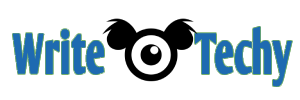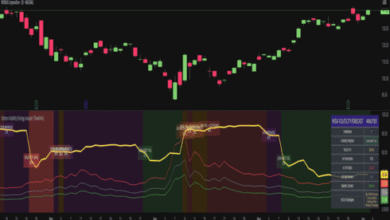User-Centered Design (UCD) is a critical approach in software development that prioritizes the needs and preferences of end-users throughout the design and development process. Here are 15 key points regarding UCD, along with their respective pros and cons:
User-Centered Design in Software Development:
- User Research: UCD begins with thorough user research to understand user needs, preferences, and pain points.
- Pros: Improved user satisfaction, more relevant features, and fewer design errors.
- Cons: Time-consuming, potential for biased findings, and resource-intensive.
- Personas: Creating user personas helps developers empathize with target users and design with their needs in mind.
- Pros: Better user understanding, design alignment with user preferences, and improved communication.
- Cons: Potential oversimplification, difficulty in creating accurate personas.
- User Scenarios: UCD involves the creation of user scenarios that describe how users interact with the software.
- Pros: Improved usability, alignment with user workflows, and feature relevance.
- Cons: Potential to miss edge cases, complexity in scenario creation.
- Iterative Design: UCD advocates for iterative design with continuous user feedback and design adjustments.
- Pros: Higher-quality designs, reduced development errors, and improved user satisfaction.
- Cons: Time-intensive, potential project delays, and resource requirements.
- Prototyping: UCD employs prototypes to visualize and test design concepts before implementation.
- Pros: Early issue identification, cost-effective design changes, and better user feedback.
- Cons: Resource-intensive, potential limitations in prototype fidelity.
- Usability Testing: Testing with real users helps identify usability issues and validate design decisions.
- Pros: Early issue detection, improved user satisfaction, and efficient design adjustments.
- Cons: Resource requirements, potential testing bias, and recruitment challenges.
- Accessibility: UCD prioritizes accessibility to ensure software is usable by individuals with disabilities.
- Pros: Inclusive design, wider user reach, and compliance with regulations.
- Cons: Potential design constraints, added development effort.
- Information Architecture: UCD focuses on organizing information in an intuitive manner for users.
- Pros: Improved content findability, streamlined navigation, and enhanced user experience.
- Cons: Potential complexity in organizing large datasets, potential information overload.
- Visual Design: UCD includes visual design principles to create aesthetically pleasing interfaces.
- Pros: Enhanced user engagement, branding, and user interface consistency.
- Cons: Subjectivity in design preferences, potential resource demands.
- User Feedback: Collecting and acting on user feedback is a core UCD principle.
- Pros: Continuous improvement, user-centric development, and higher user satisfaction.
- Cons: Handling large volumes of feedback, potential feedback bias.
- Wireframing: Wireframes are used to outline the structure and layout of software interfaces.
- Pros: Streamlined design discussions, early layout decisions, and efficient resource allocation.
- Cons: Potential misunderstandings due to low-fidelity representations.
- AB Testing: UCD often employs AB testing to compare different design variations and features.
- Pros: Data-driven decision-making, improved design effectiveness, and user-centric features.
- Cons: Requires large user bases, resource-intensive, and potential biases.
- Mobile Responsiveness: UCD ensures software is usable and visually appealing on various devices and screen sizes.
- Pros: Wider user reach, improved user satisfaction, and adaptability.
- Cons: Increased design complexity, potential trade-offs in functionality.
- Cognitive Load Reduction: UCD aims to minimize cognitive load by simplifying design and making user interactions more intuitive.
- Pros: Easier user adoption, reduced errors, and improved user satisfaction.
- Cons: Balancing simplicity with feature richness can be challenging.
- Feedback Loops: UCD incorporates feedback loops to continuously improve software based on real-world usage.
- Pros: Enhanced user satisfaction, efficient issue resolution, and alignment with user needs.
- Cons: Resource-intensive, potential development disruptions.
Pros and Cons of User-Centered Design:
Pros:
- Improved User Satisfaction: UCD results in software that aligns with user needs and preferences.
- Efficient Design Adjustments: Early issue detection leads to quicker design changes.
- Reduced Development Errors: User involvement reduces design and development errors.
- Inclusive Design: UCD ensures software is accessible to a wide range of users.
- User-Centric Features: Continuous user feedback leads to user-centric features.
- Data-Driven Decision-Making: AB testing and user feedback inform decisions.
- Visual Appeal: UCD principles result in visually appealing and engaging interfaces.
- Usability: UCD emphasizes usability, making software more intuitive.
- Branding: UCD can enhance branding through consistent visual design.
- User Interface Consistency: UCD leads to consistent user interfaces.
- Streamlined Navigation: Improved information architecture leads to better navigation.
- Efficient Resource Allocation: Wireframing helps allocate resources more efficiently.
- Wider User Reach: Mobile responsiveness extends user reach.
- Adaptability: UCD ensures software can adapt to changing user needs.
- Balanced Simplicity: Cognitive load reduction balances simplicity with functionality.
- Feedback-Driven Improvement: Feedback loops lead to continuous improvement.
Cons:
- Time-Consuming: UCD processes, including user research and iterative design, can be time-intensive.
- Resource-Intensive: UCD may require additional resources for research, usability testing, and design iterations.
- Potential for Biased Findings: User research may be affected by bias.
- Complexity in Scenario Creation: Creating realistic user scenarios can be complex.
- Potential Project Delays: Iterative design may lead to project delays.
- Resource Requirements: Usability testing and AB testing require resources.
- Potential Testing Bias: Usability testing may suffer from selection bias.
- Added Development Effort: Prioritizing accessibility may increase development effort.
- Subjectivity in Design Preferences: Visual design is subjective and may not please all users.
- Handling Large Volumes of Feedback: Managing and acting on large volumes of feedback can be challenging.
- Potential Feedback Bias: User feedback can be biased or unrepresentative.
- Potential Misunderstandings: Low-fidelity wireframes can lead to misunderstandings.
- Requires Large User Bases: AB testing requires a significant user base for meaningful results.
- Potential Trade-Offs: Mobile responsiveness may involve trade-offs in functionality.
- Balancing Simplicity: Striking the right balance between simplicity and feature richness can be challenging.
User-Centered Design is a valuable approach that prioritizes user satisfaction and helps create software that better meets user needs. The pros of UCD often outweigh the cons, leading to higher-quality software and better user experiences.