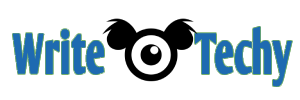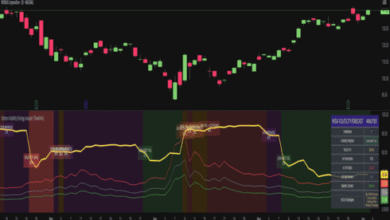Improving the Total Blocking Time (TBT) on your WordPress website is crucial for providing a better user experience and optimizing your site’s performance. TBT measures the time during which the main thread of a web page is blocked and unable to respond to user input, causing delays in page interactivity. Here are steps to help reduce TBT on your WordPress site:
- Choose a Fast Hosting Provider:
- Opt for a reliable and fast web hosting provider. A well-optimized server can significantly reduce TBT.
- Use a Lightweight Theme:
- Select a lightweight, well-coded WordPress theme that prioritizes performance. Avoid heavy themes with excessive animations or features that can slow down your site.
- Optimize Images:
- Compress and resize images before uploading them to your website. Use image optimization plugins like Smush or EWWW Image Optimizer to automatically reduce image file sizes.
- Minimize CSS and JavaScript:
- Minimize the use of unnecessary CSS and JavaScript files. Combine and minify them to reduce the number of requests and improve load times.
- Leverage Browser Caching:
- Configure browser caching to store static assets like CSS, JavaScript, and images in users’ browsers. This reduces the need to re-download these resources on subsequent visits.
- Use a Content Delivery Network (CDN):
- Implement a CDN to distribute content across multiple servers and reduce server response times for users from various locations.
- Optimize Critical Rendering Path:
- Prioritize the rendering of essential content above-the-fold (what users initially see). Use asynchronous or deferred loading for non-critical resources.
- Reduce Third-Party Scripts:
- Limit the use of third-party scripts and widgets on your site. Each additional script can contribute to increased TBT.
- Enable Browser Prefetching:
- Implement prefetching for critical resources by adding <link rel=”prefetch”> tags to your HTML. This tells the browser to fetch resources in advance.
- Use Lazy Loading:
- Implement lazy loading for images and videos. This ensures that resources are loaded only when they are visible to the user, reducing initial page load times.
- Minimize Server Requests:
- Reduce the number of server requests by optimizing database queries and using server-level caching mechanisms like object caching and page caching.
- Enable GZIP Compression:
- Enable GZIP compression on your server to reduce the size of HTML, CSS, and JavaScript files during transmission.
- Monitor and Analyze Performance:
- Regularly monitor your website’s performance using tools like Google PageSpeed Insights, GTmetrix, or Pingdom. These tools can provide insights into areas that need improvement.
- Upgrade PHP Version:
- Ensure that you are using the latest stable version of PHP. Newer versions often include performance improvements and security enhancements.
- Implement DNS Prefetching:
- Use DNS prefetching to resolve domain names in advance, reducing the time it takes to connect to external resources.
- Consider a Caching Plugin:
- Install a caching plugin like WP Super Cache, W3 Total Cache, or WP Rocket to generate static HTML versions of your pages and serve them to visitors, reducing server load and TBT.
- Regularly Update Plugins and Themes:
- Keep your WordPress core, themes, and plugins up to date to benefit from performance improvements and security patches.
- Reduce Server Response Time:
- Optimize your server’s response time by configuring server-level caching, using a Content Management System (CMS) that’s optimized for speed, or considering a faster hosting plan.
- Use Server-Level Security Measures:
- Implement security measures at the server level to prevent DDoS attacks and reduce the risk of server overload and high TBT.
- Consult with Experts:
- If you’re not comfortable with technical optimizations, consider hiring a WordPress developer or performance expert to fine-tune your site for improved TBT.
By implementing these strategies and continuously monitoring your WordPress site’s performance, you can reduce Total Blocking Time and provide a faster and more responsive experience for your visitors.
Also Read:
https://writetechy.com/how-to-grow-coprosma-from-cuttings/
https://writetechy.com/how-to-grow-grass-on-balcony/